![[AT-43 emblem]](img/at-43.png)
![[AT-43 emblem]](img/at-43.png)
Templates to allow movement without needing a measuring tape: all you do is put the template against a model's base and move it from one side to the other!
The way it works is that each of the edges of the templates is the movement distance indicated by it, minus the diameter of the model's base. To move a model, place a corner of the template against the front
of the model's base, then remove the model and place it with the rear
of its base against the other corner along the edge of the desired movement distance.
Be sure to use the template for the right base size—most type ★ and ★★ infantry have a small base while type ★★★ infantry have a slightly larger base, for example, and using the wrong template will cause errors in the distance moved!
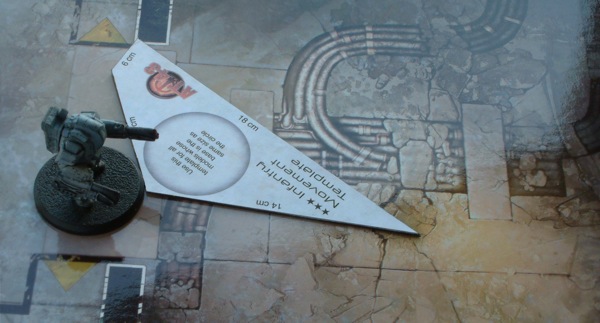
First, place the movement template against the model so that the distance you want to move butts up against the model's base. In this example, we want to move the Steel TacArm 14 cm.
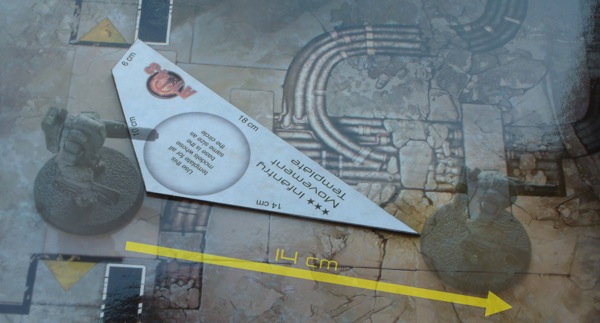
Next, leave the template in place but move the model so that the template now touches the rear
of the model's base.
Although the template's edge is shorter than 14 cm, the diameter of the model's base compensates for this, so that the front edge of the base has moved 14 cm. For this reason, it is important to use the right template for a model: if you were to use the type ★ and ★★ template with the TacArm, for example, it would move further than it is allowed.
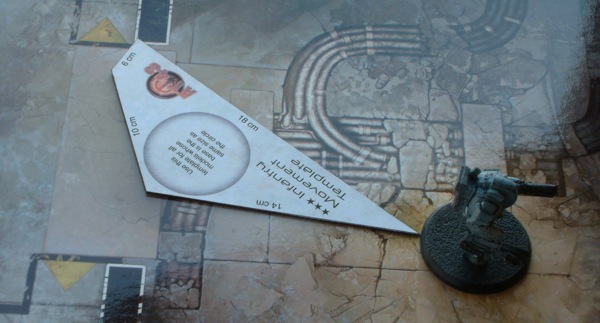
Done—the model has moved 14 cm and you can remove the template.
File Size:1.3 MB (1,261,218 bytes)
Format: Portable Document Format (PDF). You will need a PDF viewer programme on your computer to be able to use this file. Common choices are Adobe Reader for many different operating systems, Foxit Reader for Windows, GSview for OS/2, Windows and Unix, and Preview for Mac OS X (comes pre-installed).
MD5 checksum: 464361f1308f747e309a35ee954b975b
First, print out these templates, then cut them out, fold along the dotted lines and glue the two halves together. Tip: Score along both sides of the dotted line with the tip of a knife and fold the template around
some thin card, sandwiching that between the template halves for added strength.
The one thing to note here is that you should not let your printer resize the document to fit the page margins! The reason for this is that the items in the document have exact sizes, but if you resize the page to the printer margins, they will usually end up smaller than they are supposed to be. Although the document is A4-size, it should print properly on North American ANSI A (Letter)-size paper as well.
The screenshot below shows a typical print window with the setting to not resize the page highlighted. Other programs will have similar windows and settings, though they may be in different places and have slightly different names, but if you look carefully you should be able to find them easily enough.
![[Screenshot of a print window with the option to not resize pages highlighted]](img/instructions/noresize_mac.png)